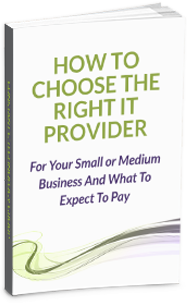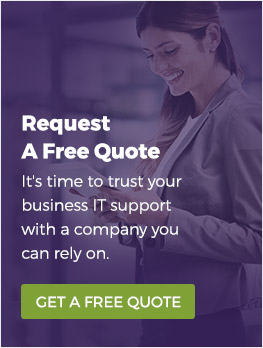While there are many similarities among hackers, there are also some key differences among them. Some hackers want money for themselves and resort to evildoings, while others just want to make the world a better place. In this blog post, we will discuss the three main types of hackers and what you need to know about them.
Blog
Cloud computing in healthcare: 5 Benefits you can’t ignore

Cloud computing has revolutionized the way businesses operate, and practices in healthcare are no exception. Cloud-based solutions offer many benefits over traditional methods, including reliability, convenience, security, and scalability. In this blog post, we will discuss some of the main advantages of cloud computing in the healthcare industry.
The business benefits of unified communications
Keep your data safe with these backup solutions

Data is an integral part of your business. You use it to build marketing strategies, forge customer relationships, and much more. Losing important client and company information can be harmful to the health of your business. Here are backup solutions you should implement to ensure the safety of your data.
Tips for improving your Excel skills
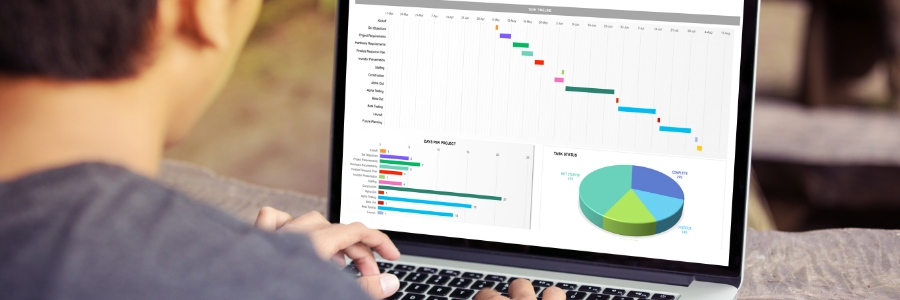
Are you looking to expand your Microsoft Excel expertise? Do you want to learn how to work smarter with this powerful business tool? This article will provide tips to help you improve your Excel skills.
SUM and AutoSum
SUM is a function that allows you to add individual ranges, cell references, values, or all three.
6 Features to set up on your Windows 11 laptop

Microsoft’s Windows 11 operating system (OS) offers a lot of improvements compared to its older OSes. Here are some easy steps you can follow to set up your Windows 11 laptop and enjoy its features.
1. Set up how your device checks for updates
New laptops usually automatically check for updates, but you can also manually do this.